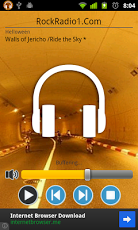Classic Rock Radio 1.0
Free Version
Publisher Description
Classic Rock Radio includes most popular classic rock music channels of the internet. It has following radio stations:- RockRadio1.Com- Venice Classic Radio Italia- Arrow Classic Rock- Rock FM Romania - Soft Classic Rock- All Hit 70s - SKY.FM- Star FM - Rock Classics- CITY FM Classic Rock- Big R Radio- 1.FM - Otto's Classical MusickThis app is built using "Android Live Radio" code. It is a simple yet powerful solution for creating Android app for your online radio stream in no time. Just add your station name, stream url and station image into the code; then build with Eclipse & submit to Google Play store.That's it, no extra code is required.Download the Source Code from CodeCanyon.nethttp://codecanyon.net/item/android-live-radio/3697897?ref=zchowdhuryKey Features:- Play/Pause/Stop Live Radio Stream- Both Single & Multiple Station Support- AdMob Enabled- Background Service/Playback- Notification Message- Display Album, Artist & Track Info- Display Album Art- Supported streams: MP3, AAC, AAC+, HE-AAC+ & RTSP- Supported File Formats: PLS, M3U & XSPF- Works with both Portrait & Landscape Mode- New Layout for Landscape Mode- App Background Image- 'About' section with WebView- Facebook & Twitter page display with WebView- Full Native Application- No extra code is required- Supports Android 2.2 - API 8 & Up- Step-By-Step Documentation Included
About Classic Rock Radio
Classic Rock Radio is a free app for Android published in the Other list of apps, part of Audio & Multimedia.
The company that develops Classic Rock Radio is Webcraft Bangladesh. The latest version released by its developer is 1.0. This app was rated by 1 users of our site and has an average rating of 4.0.
To install Classic Rock Radio on your Android device, just click the green Continue To App button above to start the installation process. The app is listed on our website since 2013-05-17 and was downloaded 73 times. We have already checked if the download link is safe, however for your own protection we recommend that you scan the downloaded app with your antivirus. Your antivirus may detect the Classic Rock Radio as malware as malware if the download link to com.webcraftbd.radio.classicrock is broken.
How to install Classic Rock Radio on your Android device:
- Click on the Continue To App button on our website. This will redirect you to Google Play.
- Once the Classic Rock Radio is shown in the Google Play listing of your Android device, you can start its download and installation. Tap on the Install button located below the search bar and to the right of the app icon.
- A pop-up window with the permissions required by Classic Rock Radio will be shown. Click on Accept to continue the process.
- Classic Rock Radio will be downloaded onto your device, displaying a progress. Once the download completes, the installation will start and you'll get a notification after the installation is finished.